Frecuent questions
What does DonostiaTEKA contain?
How is DonostiaTEKA structured?
How can I search for items in DonostiaTEKA?
How do searches appear in DonostiaTEKA?
How are reproductions cited in DonostiaTEKA?
What are the conditions to access the digital collections?
What does DonostiaTEKA contain?
DonostiaTEKA contains more than 450,000 digital pages, which are the result of the various projects to digitise items and collect digital resources carried out by the Donostia Kultura Municipal Library Network since 2003.
The materials to be digitised have been selected based on various criteria, and priority has been given to preserving original documents and their interest for research. We have also aimed to provide a sample of the different kinds of collections that have been kept in the Municipal Library Network, which will gradually be enriched. The types of documents that we can find are:
- Articles
- Posters and illustrations
- Photographs
- Books
- Maps and plans
- Sheet music
- Newspapers
- Magazines
The DonostiaTEKA collections will be periodically increased through different digitisation projects financed by Donostia Kultura, the Basque Government Department of Culture or other bodies.
How is DonostiaTEKA structured?
DonostiaTEKA uses Dspace software. This is an open source software package that provides tools to administer digital collections, and is commonly used to create institutional bibliographic repositories.
DonostiaTEKA is made up of various collections, which include the different kinds of documents. These are the collections in DonostiaTEKA:
- Articles:
Selection of articles mainly about the history of health in San Sebastián, written by Manuel Solorzano, a nurse by profession, who has mainly carried out research on the history of the hospitals of San Sebastián, among other things.
- Posters and illustrations
Posters: Selection of posters from the Fiestas Department about the main sports and festive events in the city: Carnival, Euskal Jaiak, fireworks etc.
Illustrations: Selection of original illustration from the Asun Balzola collection (Bilbao, 1942-2006), whose donation is kept in the Children’s Section at the Central Library. They are subject to copyright
- Photographs
Collection mainly made up of photographs of the district of Amara. These are photographs provided by residents in Amara. These and other kinds of documents about Amara form in turn the collection called Amarauna.
- Books
Selection of books about different aspects of the city of San Sebastián, such as the six historical novels.
- Maps and plans
Selection of historical maps and plans that mostly come from the Library of the Duke of Mandas.
- Sheet music
Selection of scores by outstanding figures like the folklorist, Juan Ignacio de Iztueta (1767-1845), Raimundo Sarriegui (1838-1913), the composer of the San Sebastián March, and Eusebio Basurko (1856-1921), leader of the Municipal Basque Flute Band.
- Newspapers
Collection of historical newspapers published in San Sebastián from the late 19th century to 1936, these are very important for historical research as they are mainly unique collections.
The contemporary digitised press can be consulted in the Central Library (Alderdi Eder)
- Magazines
Digital reproductions of the various issues or instalments that form a newspaper or a magazine. This is a selection of mainly local magazines that are difficult to find.
Some of the collections are divided in turn into sub-collections.
In the sub-collections you will finally be able to access the documents.
Example of a collection and sub-collection
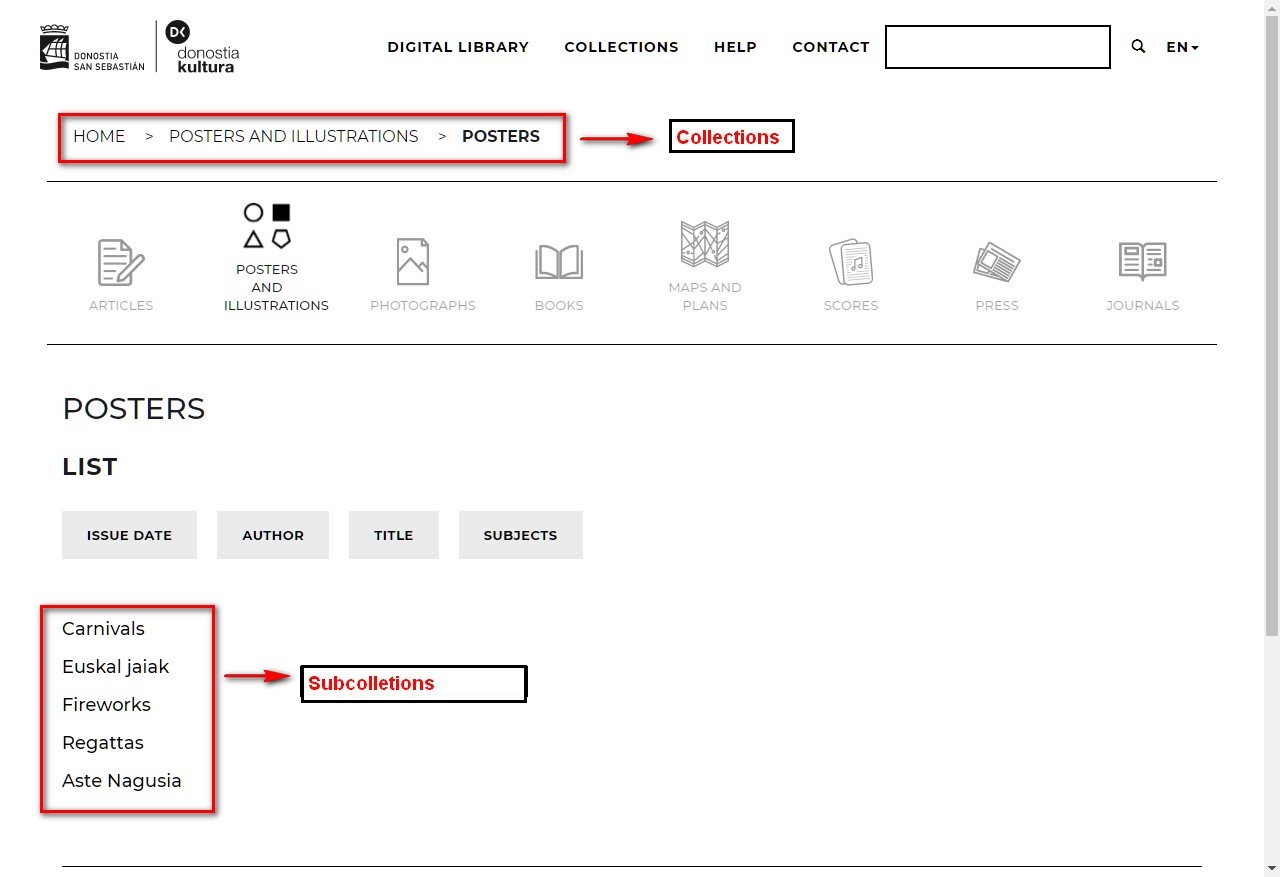
How can I search for items in DonostiaTEKA?
Documents can be searched for either through a simple search or by listing.
Simple search
To search in all DonostiaTEKA, use the search box on the top left side of the screen.
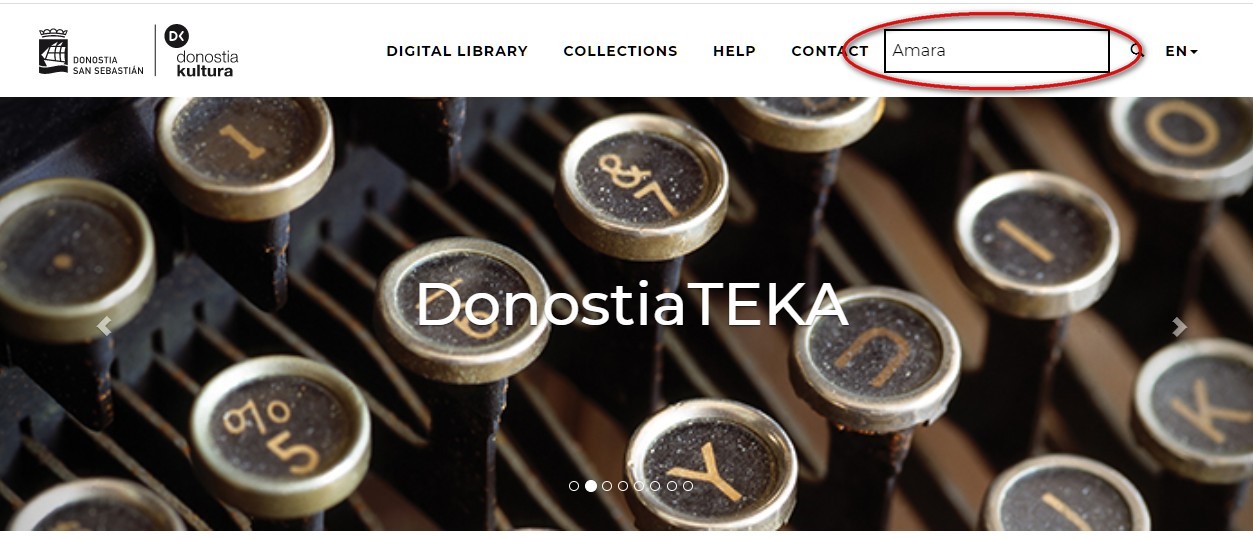
Search tips:
- The terms entered in the box will be searched for in the fields for title, author, subject, series and identifier of each record.
- In the search words that do not provide any value, articles and prepositions are ignored. Such as for example: "the", "and", "by"...
- The asterisk * is used after the prefix of a Word to recover all the documents that contain words with this prefix. Example:
Acue* recovers acue, acuer, acuerdo
- To search for specific phrases, the phrase must be placed between quotation marks. Example:
“The pearl of the beaches”
- When several terms are being searched for, place the + sign in front of the term if this must appear in the result. Example:
+Queralt +2013 recovers those documents that contain both words.
- When a term should not appear in the results you need to mark it by placing the – sign before it. The operator NOT can also be used. Example:
Ignacio -Solorzano or Ignacio NOT Solorzano recovers those documents that contain the word, Ignacio, but not Solorzano.
- The following Boolean operators are used to combine terms. They should always use capital letters.
AND – searches for items that contain all the words or phrases that have been combined with this operator. Example:
Carnaval AND Sarriegui will return all the items that contain the words "carnaval" and "Sarriegui".
OR – searches for items that contain any of the words or phrases that have been combined with this operator. Example:
Aita OR Francisco will return all the items that contain the words "Aita" or "Francisco".
NOT – excludes the items that contain the words that follow this operator. Example:
Sarriegui NOT carnival will return all the items that contain the word "Sarriegui" EXCEPT those that also contain the word "carnival".
Brackets allow you to group together different search terms. Example:
(AITA OR FRANCISO) AND (MICHEL OR BIZKAIA)
To restrict the search to a specific collection, navigate to the collection and use the search box for each one of the lists.
Listing
DonostiaTEKA also provides the traditional bibliographic search system using lists. Each of the collections has the following search options:
- Publication date: this allows you to scroll through a list of all the publication dates of the works reproduced in DonostiaTEKA in inverse chronological order (from the most recent to the oldest).
- Author: this allows you to scroll through a list of all the authors in DonostiaTEKA arranged in alphabetical order.
- Title allows you to scroll through a list of all the titles in DonostiaTEKA arranged in alphabetical order.
- Subjects: allows you to scroll through a list of all the subjects in DonostiaTEKA arranged in alphabetical order.
For example to search for posters by the author Goio:
Navigate to the “POSTERS AND ILLUSTRATIONS” collection. Choose the “POSTERS” sub-collection.
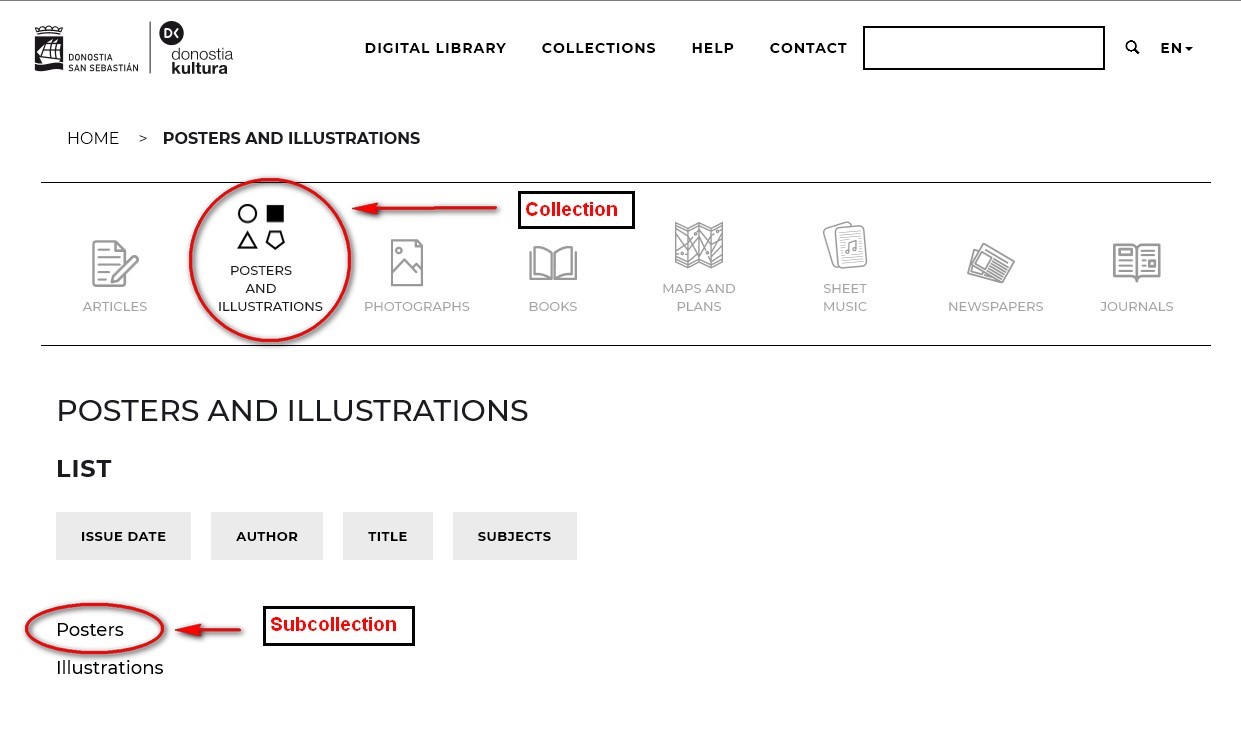
The LIST options are shown. Choose the “AUTHOR” option
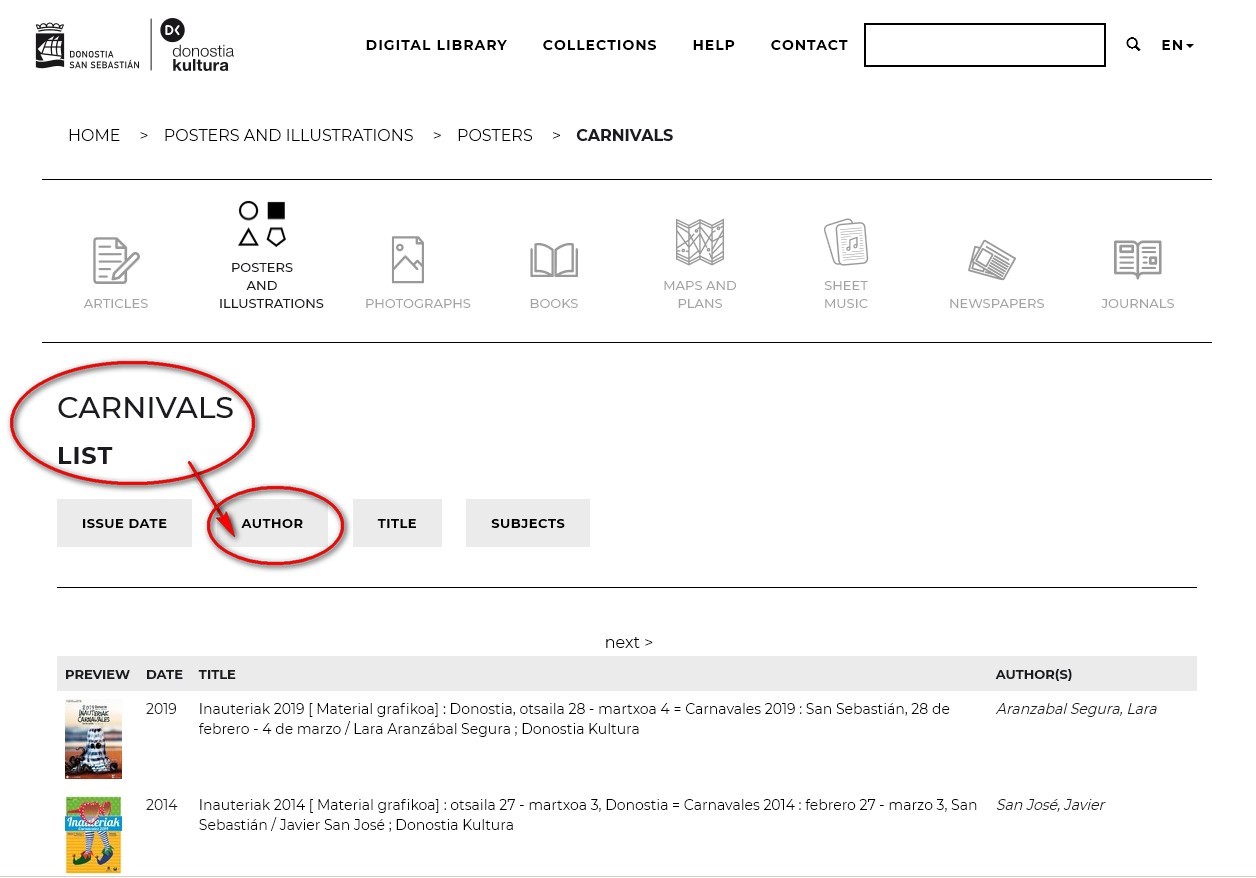
In “AUTHOR” there are two search options:
- Search. Search box by lists: write “Goio”
- Go to: in the alphabet go to the first letter of the surname that you are searching for, for example, “G”
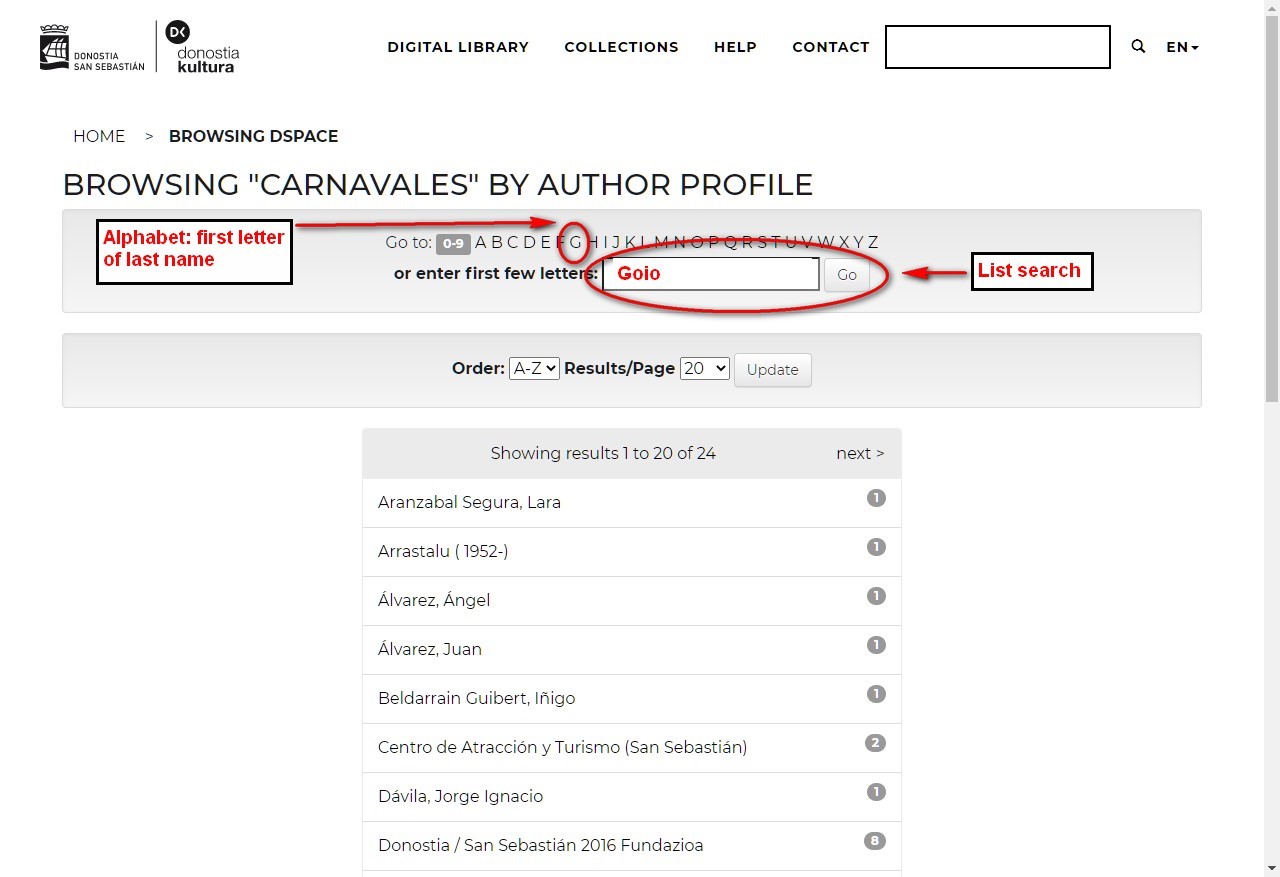
Result:
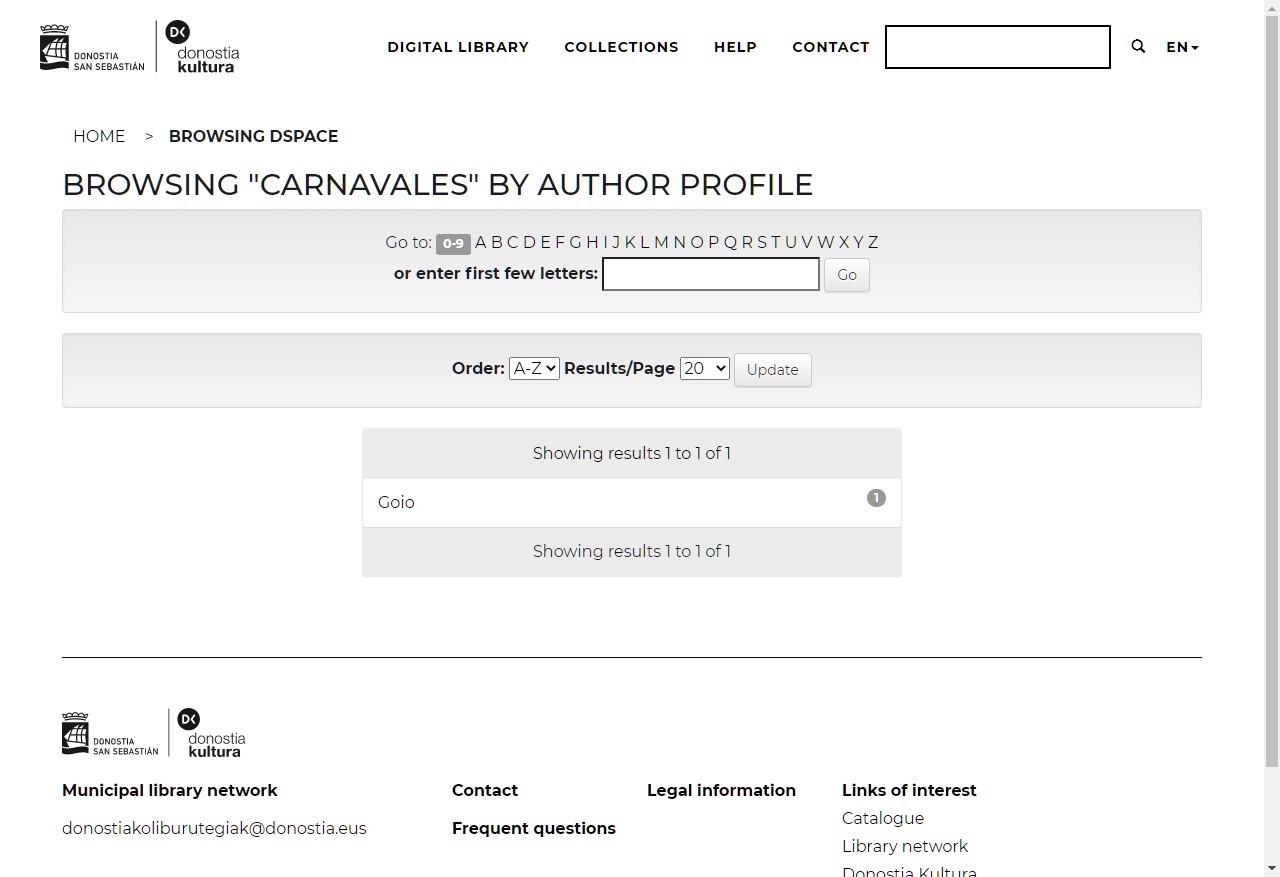
How do searches appear in DonostiaTEKA?
When you carry out a search the list of results is shown. The programme automatically offers a list arranged in alphabetical order by title, in ascending order, that is, from A to Z. However, there are various possibilities for arranging the results. They can be arranged by:
- Different fields: Relevance, Title, year uploaded
- Ascending or descending order:
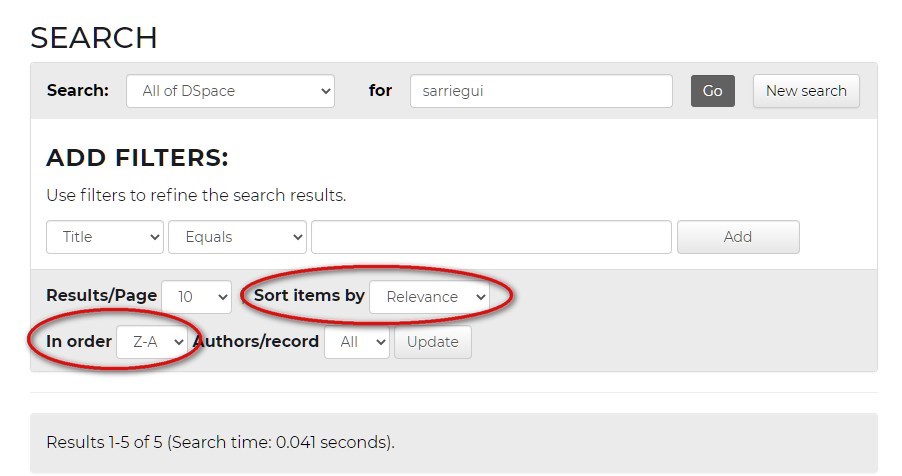
ADD FILTERS.
This option allows you to narrow down (refine) the results. You need to enter the word that you are searching for in the filter box and indicate the type of search that is shown in the drop-down menu:
- Titles, authors, subjects or dates.
- The same as, Not the same as, Contains, ID, Does not contain, NO ID.
For example, search for works by Sarriegui with the term Carnival in the title.
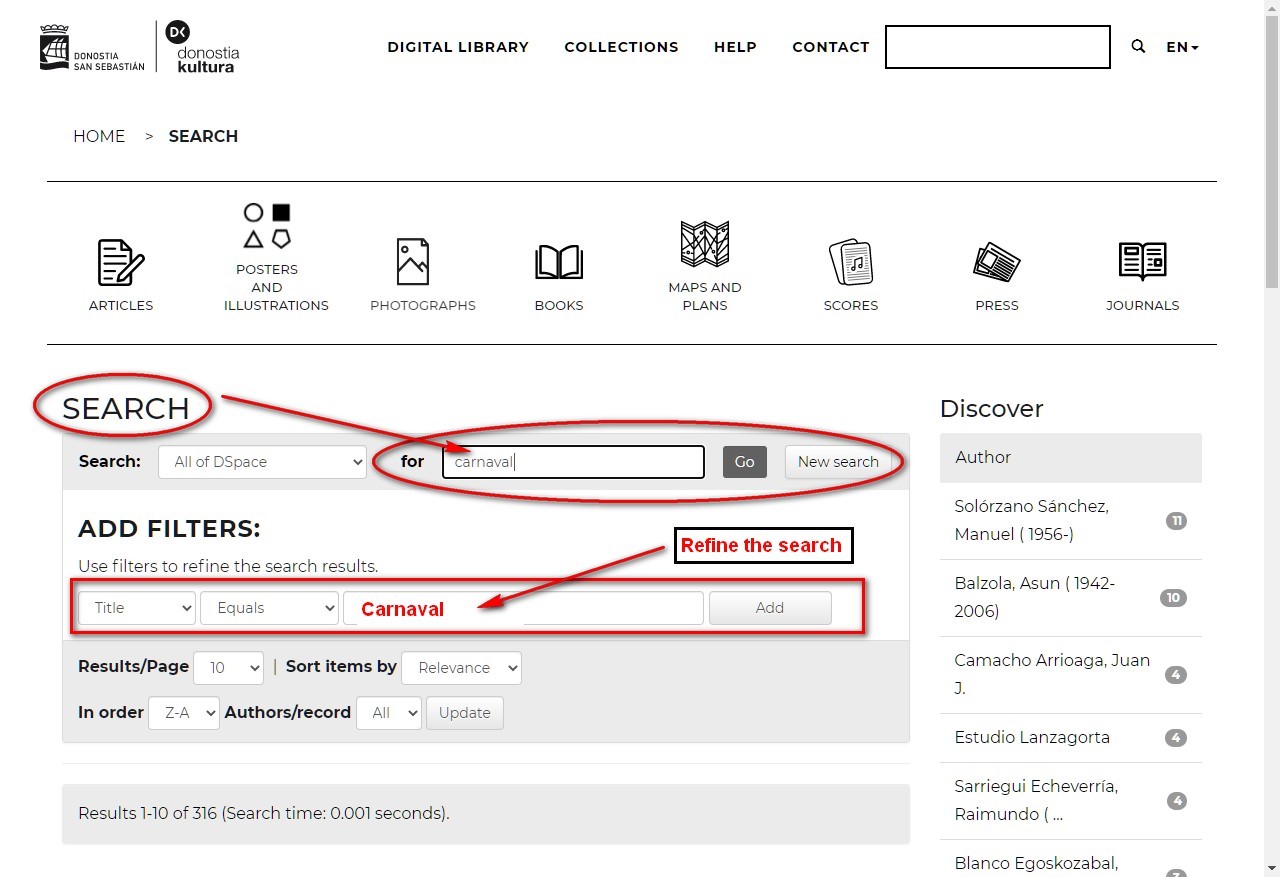
Discover.
This option allows you to narrow down the results by browsing the terms shown in Authors, Subjects and Date.
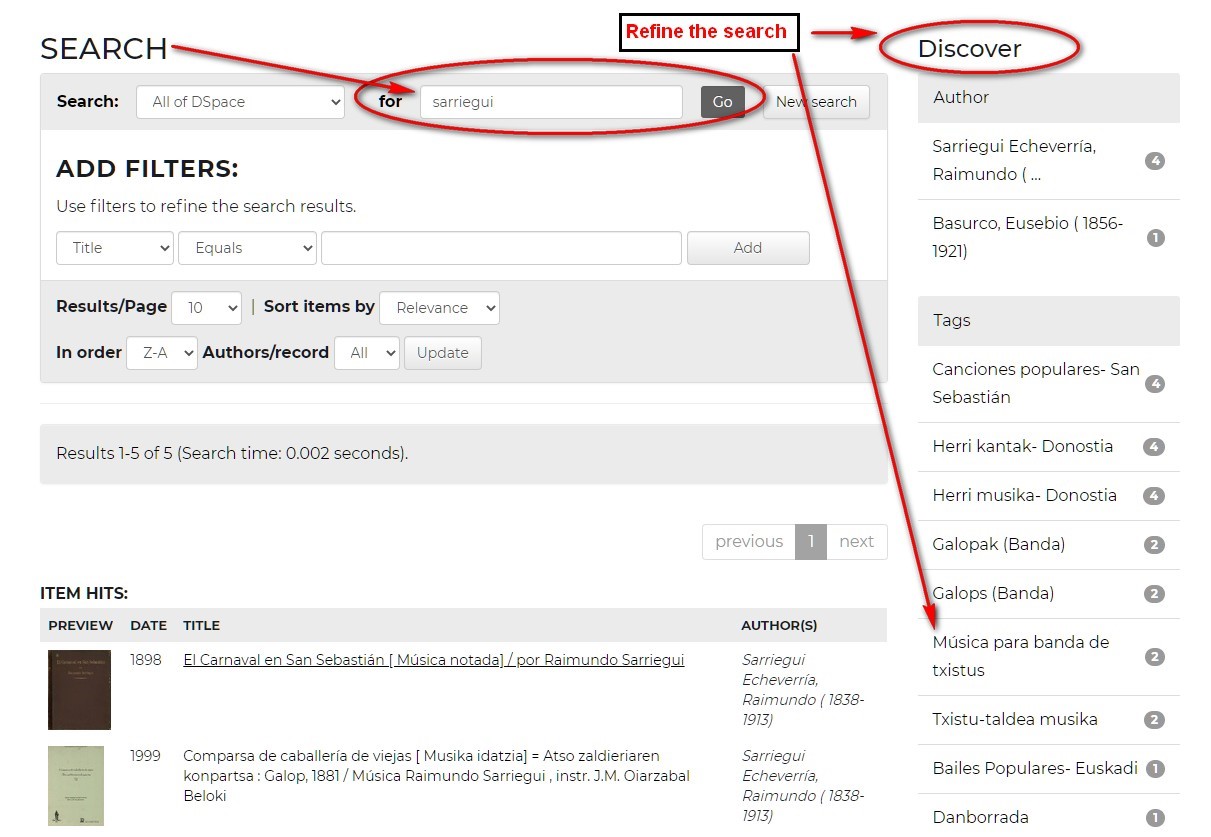
How is the information and the digitised document of the work that I am interested in shown in DonostiaTEKA?
A preview is shown in the results. To see this in its entirety or to download it you need to access the bibliographic record.

The bibliographic records are shown by default in file format and describe the document.
At the bottom of the file it is possible:
- To access the digitised document
- To view the description in Dublin Core format.
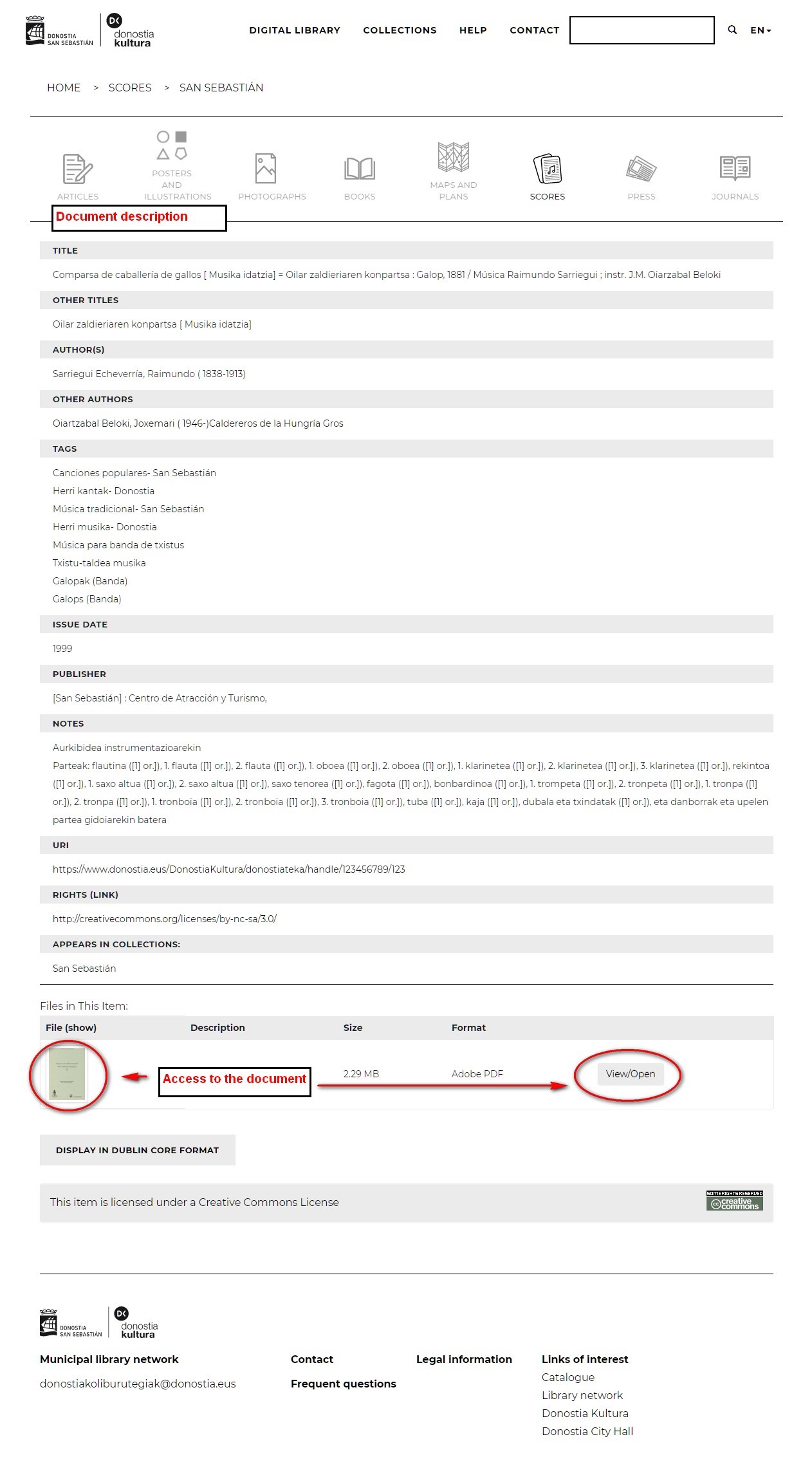
How are reproductions cited in DonostiaTEKA?
- Reproductions that form part of the Donostia Kultura collections: The copyright of each work appears in the file of each record and in the “Rights (https://creativecommons.org/licenses/by-nc-sa/3.0/)” field. This will be recorded unequivocally as shown in the permits for each work.
Reproductions belonging to the collections of other institutions. The copyright of each work appears in the file of each record and in the “Rights (https://creativecommons.org/licenses/by-nc-sa/3.0/)” field. The copyright of this institution will be recorded.

In both cases, the DonostiaTEKA web site address will also be cited (https:/www.donostia.eus/donostiakultura/donostiateka)
What are the conditions to access the digital collections?
Obligations to be met by the user:
- Compliance with current legislation regarding intellectual property.
- The images, prints or reproductions obtained are to be used only for private purposes, teaching or research.
- If the research carried out is published and it includes images, prints or reproductions from the DonostiaTEKA digitised collections, the user must request the relevant permission in writing, before this is published, and provide a copy of the work once it has been published.
- The authorisation to reproduce collections, granted by Donostia Kultura is only valid for a single edition. Permission to publish any later re-editions must be requested once again.
- In editions that include partial reproductions of DonostiaTEKA collections, it must be stated where these are from.
- The reproduction of any works or parts of works in cases provided for by the Law on Intellectual Property has been excluded.
For its part, Donostia Kultura undertakes to ensure:
- The processing of any personal data provided by the user shall be subject to the provisions of the Organic Law 3/2018, of December 5, on Protection of Personal Data and Guarantee of Digital Rights.
- This data will be subject to computer processing and included in the corresponding files and will only be used for the purpose of enabling the normal development of the services requested by the user, to produce statistics and to send cultural information about the activities of Donostia Kultura.

